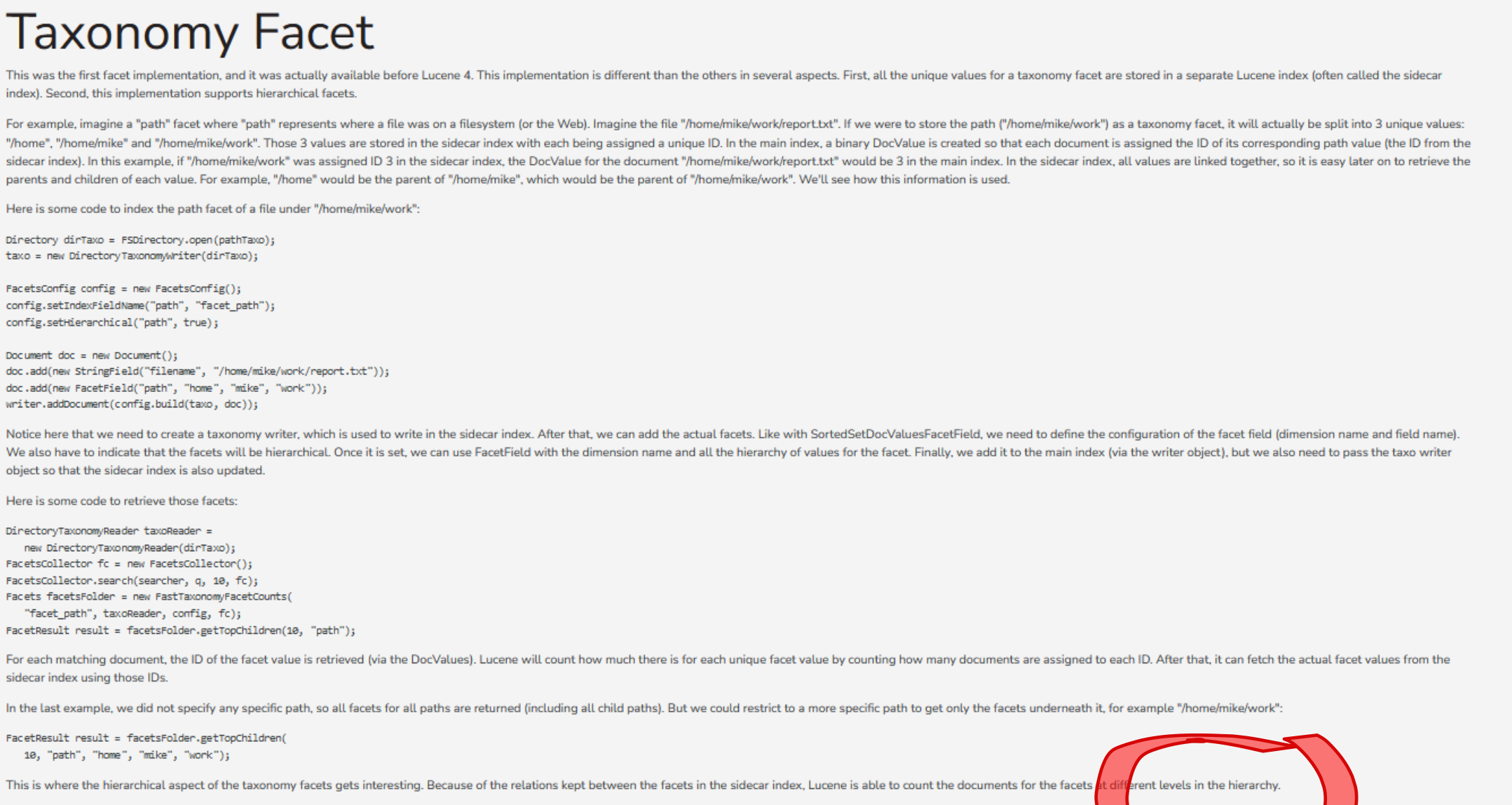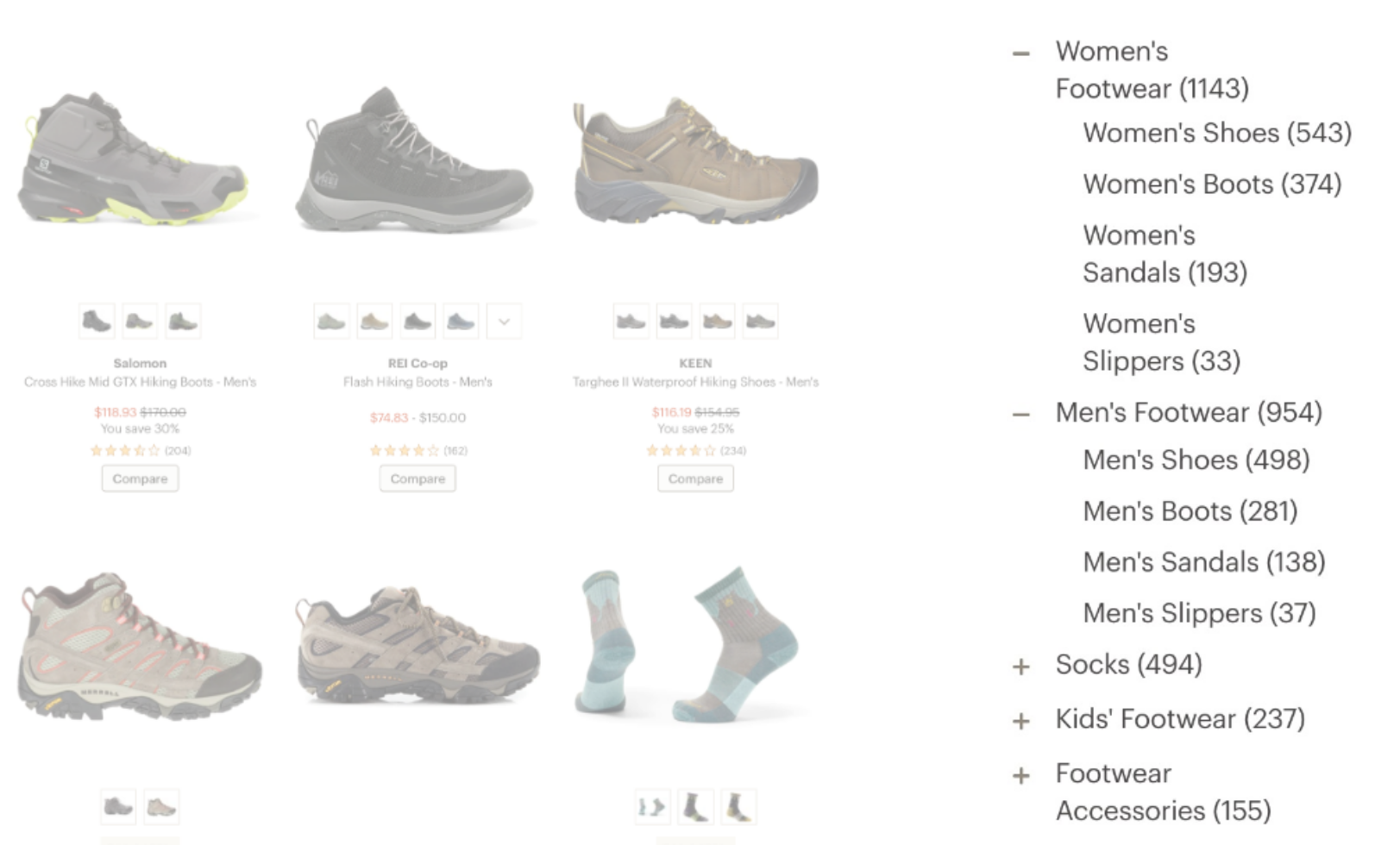Facet Search
A facet search is an advanced search technique that allows users to filter and refine search results dynamically by selecting from multiple categories or “facets.” Each facet represents a distinct dimension or attribute of the data, such as date, author, category, or price range. Facet search is widely used in e-commerce, digital libraries, and large-scale databases to help users quickly narrow down large sets of results to find exactly what they are looking for.
Here’s a detailed breakdown of how facet search works and its components:
1. Basic Concept of Facet Search:
- Facets: A facet is a specific attribute or property of the items in the database. For example, in an online store, facets might include categories like “Brand,” “Price,” “Color,” and “Size.”
- Facet Values: Each facet has multiple values that represent the different options available. For example, the “Color” facet might have values like “Red,” “Blue,” “Green,” etc.
- Dynamic Filtering: As users select facet values, the search results update in real-time to reflect the filters applied, helping users progressively narrow down the results.
2. Components of Facet Search:
- Search Index: The underlying database or search engine indexes all the data, categorizing items according to their facet values. This allows for quick retrieval and filtering based on facet selections.
- Facet List: This is the user interface component that displays all available facets and their values. Users can see how many items match each facet value, often displayed as a count next to the facet.
- Facet Selection: Users interact with the facet list by selecting or deselecting facet values. For example, a user might filter a product search by selecting the “Electronics” category, the “Samsung” brand, and a price range of “$200-$500.”
3. How Facet Search Works:
- Initial Search: The user starts with a broad search, such as searching for “smartphones” in an online store.
- Facet Presentation: The search engine presents the user with a list of facets related to the search results. For smartphones, these might include “Brand,” “Operating System,” “Screen Size,” “Price,” etc.
- User Interaction: The user selects one or more facet values. For example, they might choose the “Apple” brand and a price range of “$500-$1000.”
- Dynamic Filtering: As each facet is selected, the search results are dynamically updated to reflect the current filters. The user can see how many items match the selected criteria and further refine the search by selecting additional facets.
- Iteration: The process is iterative, allowing users to add or remove facets until they find the desired results.
4. Types of Facets:
- Hierarchical Facets: These facets have a parent-child relationship, often used for categories. For example, “Electronics” might be a parent category, with “Smartphones” and “Laptops” as child categories.
- Flat Facets: These facets are non-hierarchical and represent simple attributes like color, brand, or material.
- Range Facets: These allow users to select a range of values, such as price, weight, or date. Users can often specify custom ranges or choose from predefined ranges.
- Multi-Select Facets: Users can select multiple values within a facet. For instance, they might choose both “Red” and “Blue” under the “Color” facet to see products that are either color.
5. Advantages of Facet Search:
- User-Friendly Navigation: Facet search simplifies navigation by allowing users to progressively filter results, making it easier to find what they’re looking for without needing to know exact search terms.
- Flexibility: Users can explore results from multiple angles by combining different facets, which is particularly useful for databases with diverse or complex data.
- Immediate Feedback: Facet counts give users immediate feedback on how many results will be returned for each selection, helping them make informed decisions.
6. Facet Search in Different Contexts:
- E-commerce: In online shopping, facets might include brand, price, ratings, availability, and more, helping users quickly find products that match their preferences.
- Digital Libraries: Academic or digital libraries use facet search to allow users to filter search results by publication year, author, subject area, or document type.
- Content Management Systems: Websites with large content repositories often use facet search to help users filter articles, videos, or documents by topic, date, or tags.
- Databases: In relational or document-oriented databases, facets can be used to filter data records by various attributes, making it easier for users to explore the dataset.
7. Implementation of Facet Search:
- Search Engine Integration: Facet search is often implemented using search engines like Lucene, Elasticsearch or Solr, which support faceted navigation out of the box.
- User Interface: A well-designed user interface is crucial for effective facet search. Facets are typically displayed on the side or top of the search results page, allowing for easy access.
- Performance Considerations: The system must be optimized to handle complex queries and large datasets efficiently. This involves indexing the facets and caching commonly used facet combinations.
8. Challenges in Facet Search:
- Facet Overload: Presenting too many facets or facet values can overwhelm users. It’s important to prioritize the most relevant facets for the user’s search context.
- Facet Dependency: In some cases, selecting one facet may limit the available options in another. Managing these dependencies while maintaining an intuitive user experience can be challenging.
- Data Quality: The effectiveness of facet search depends on the quality of the underlying data. Inconsistent or poorly categorized data can lead to irrelevant or incomplete search results.
9. Examples of Facet Search:
- Amazon: When searching for a product on Amazon, users can filter results by various facets such as brand, price, customer reviews, and more.
- Google Scholar: Google Scholar allows users to refine their search results by year of publication, author, and relevance, among other facets.
- EBSCOhost: An academic database that offers facets for filtering search results by subject, publication date, source type, and more.
10. Best Practices for Facet Search:
- Prioritize Key Facets: Display the most commonly used facets prominently to guide users efficiently.
- Limit the Number of Facet Values: Show only the most relevant facet values by default, with options to expand or see more if needed.
- Provide Clear Counts: Show how many results match each facet value, so users know what to expect when they make a selection.
- Allow Easy Removal of Facets: Users should be able to easily deselect facets or clear all filters to start a new search.
11. Actual Source Codes and Examples
- numerical
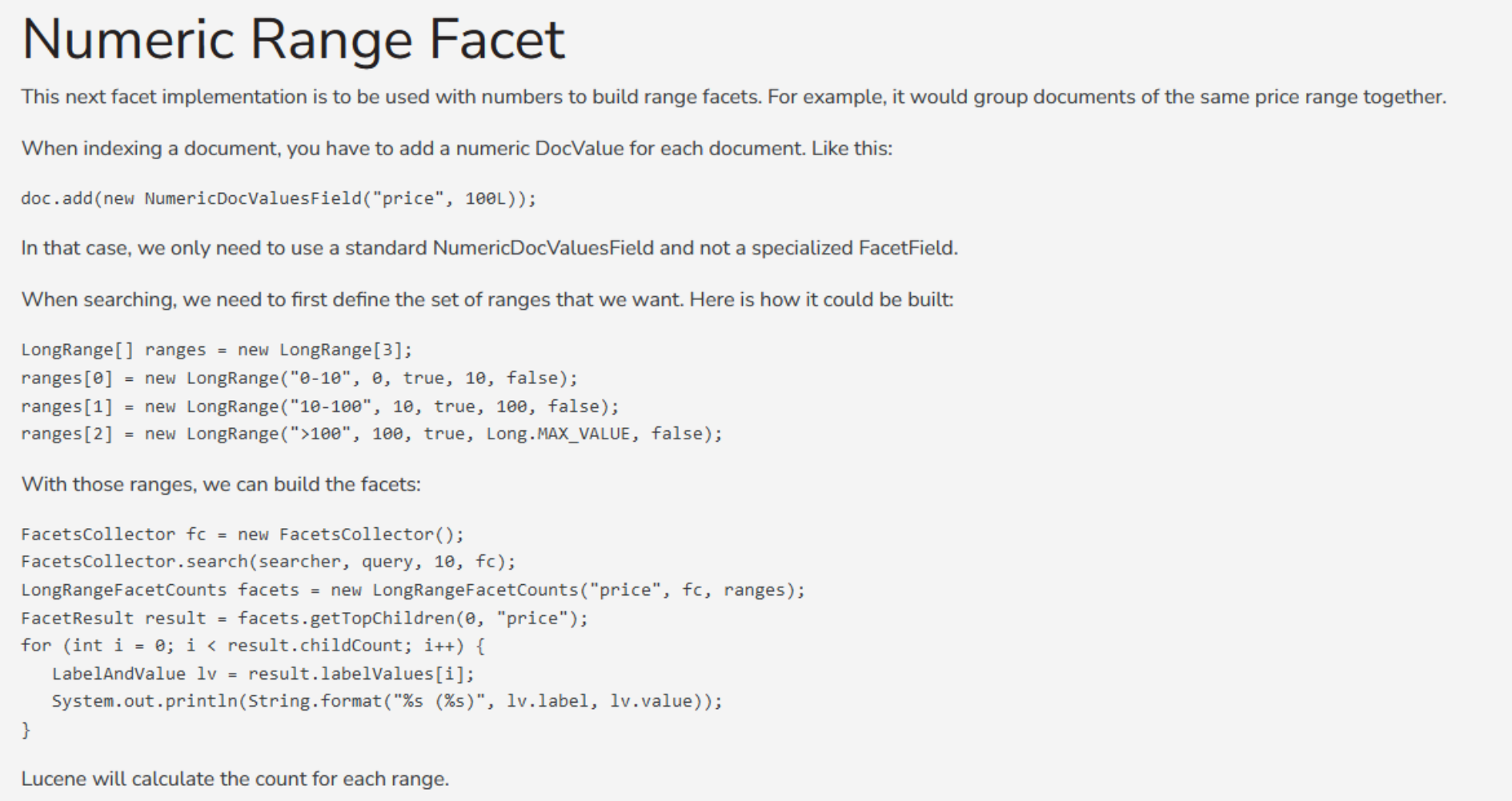
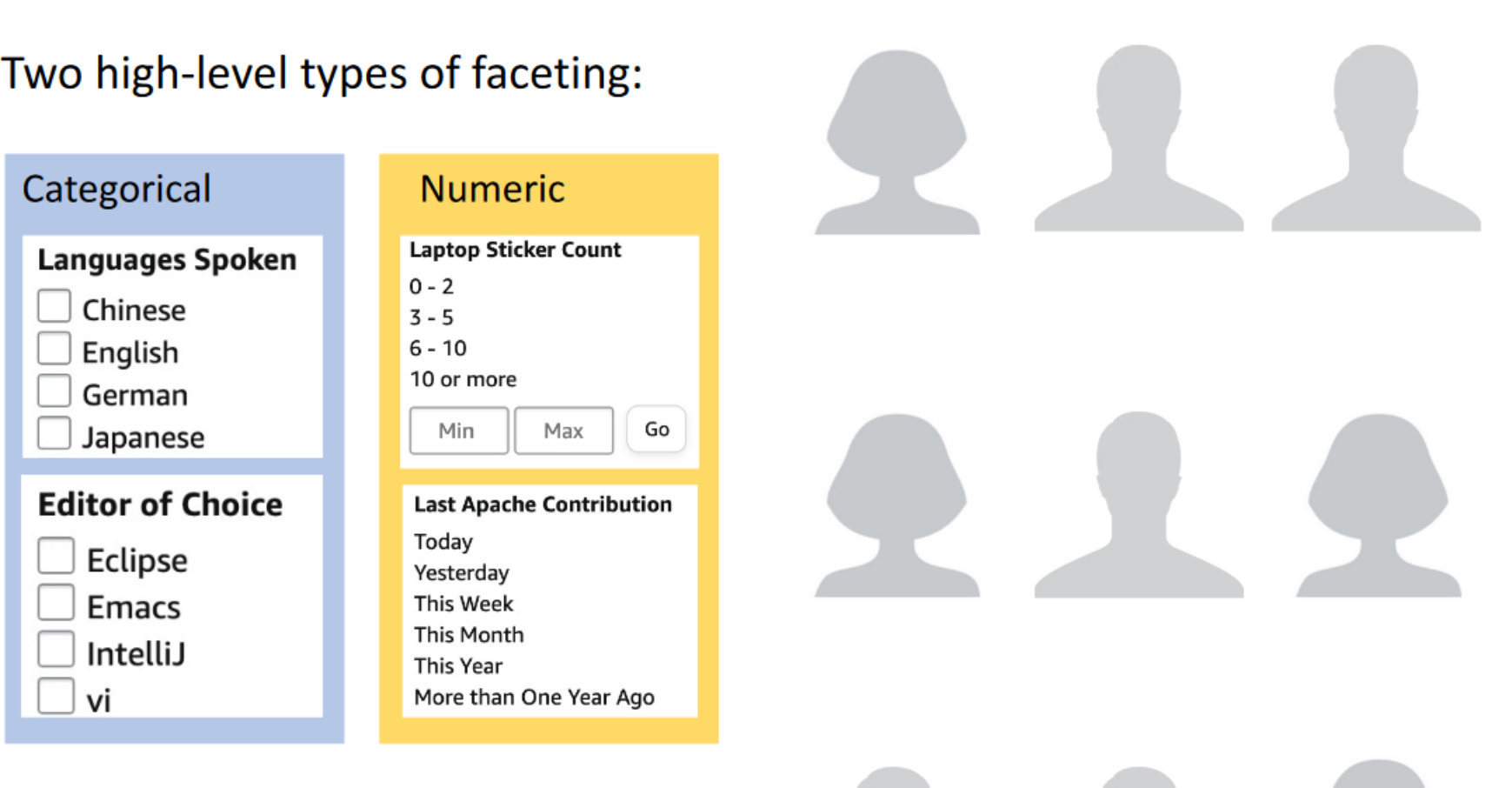
- categorical
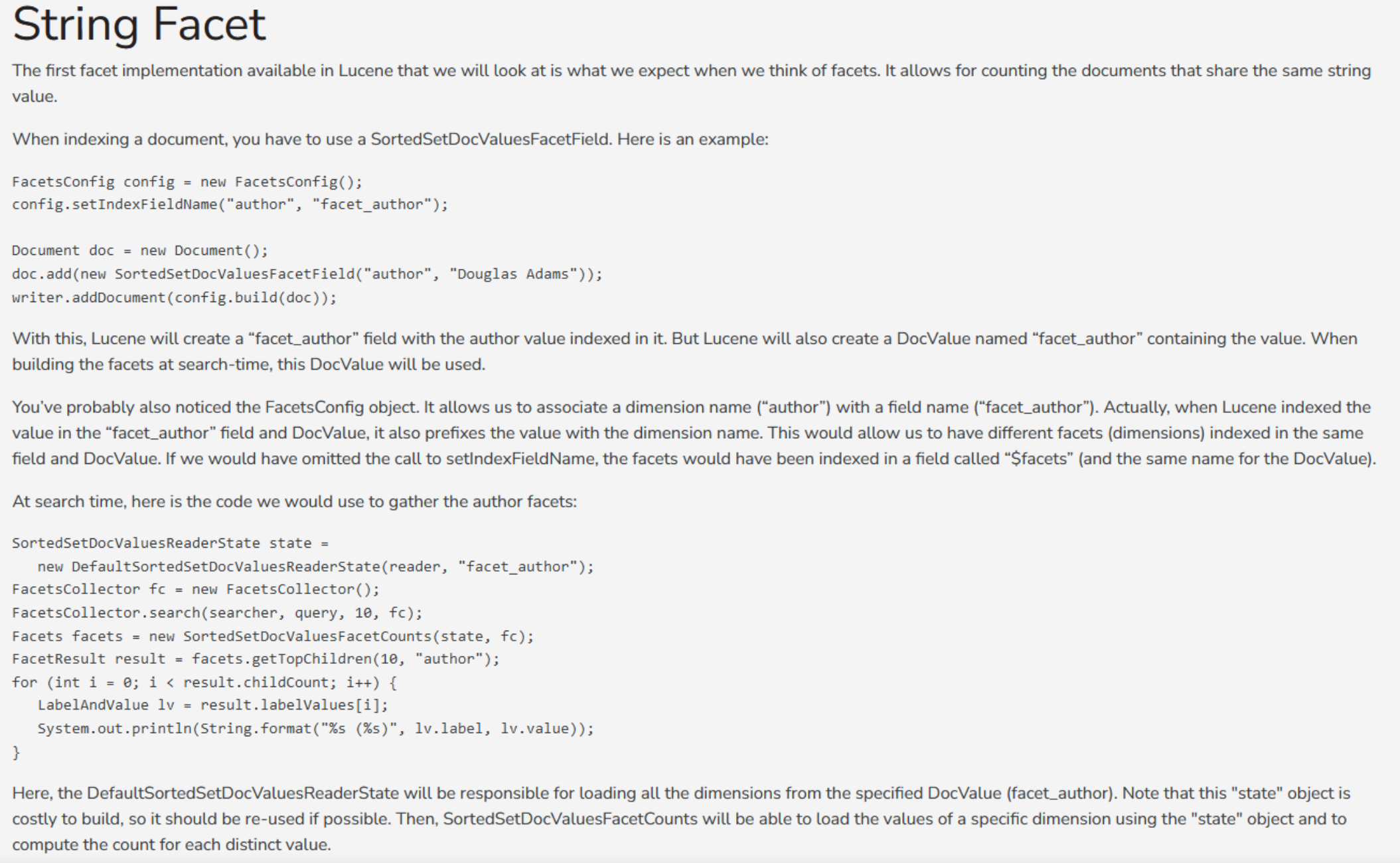
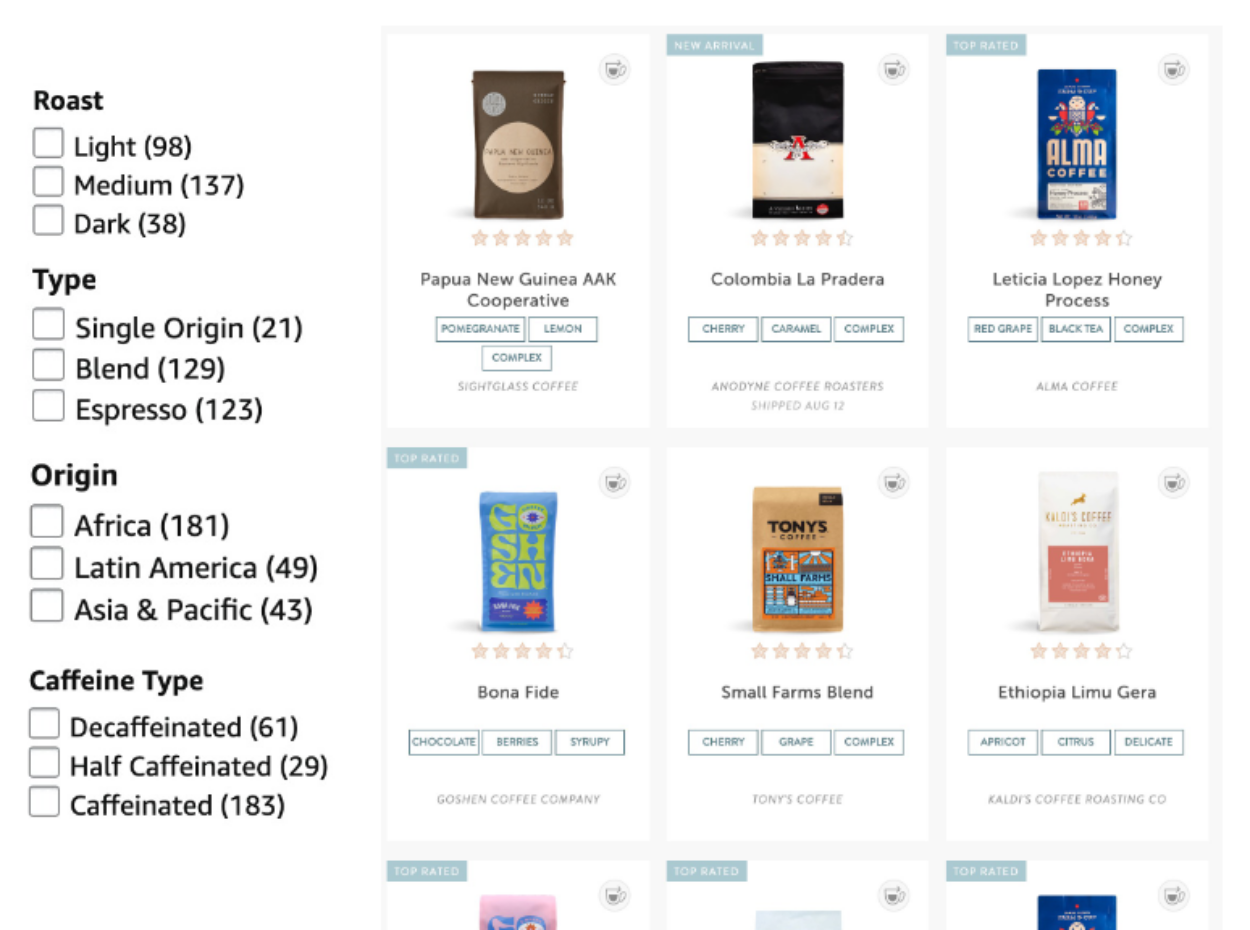
- Taxonomical